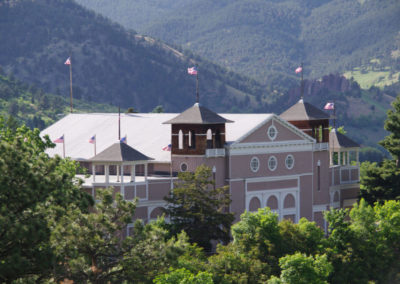Instructions for choosing a virtual background:
Click on your favorite image and save it to your desktop.
Download the latest version of Zoom.
Join your team meeting using the the Meeting ID number.
Once joined, click on the ^ button next to the stop/start video button on the bottom left corner and click “Choose Virtual Background.”
Click on the + button next to “Choose Virtual Background;” select the saved Chautauqua image and click open.
Select your added image, and cancel out of the options menu.
Enjoy your Chautauqua background!